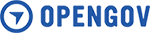
The Town of Wytheville utilizes the OpenGov/Viewpoint Cloud Software for Town applications and permits. This platform is used by multiple departments including; Building, Planning & Zoning, Engineering, Public Utilities, Administration, Public Works, and the Fire Department. It is a web-based system that allows the public to apply for and track applications from the comfort of their home or business at any time, and it is available 24 hours a day and 7 days a week.
Our staff is available to assist any user who does not have a computer or the ability to do an online permit. If you need assistance with the software or to submit an application, please contact 276-223-3354 or 3333 to schedule an appointment to receive assistance.
The first time you log in you will need to register and set up an account. Once you are registered, the portal will save your information. You will need an email address to set up an account.
TO UTILIZE THIS PORTAL PLEASE GO TO:
https://wythevilleva.viewpointcloud.com/
FIRST TIME USERS, CLICK SIGN UP ON THE UPPER RIGHT CORNER OF THAT PAGE. IF
YOU ARE ALREADY SIGNED UP, CLICK LOGIN.
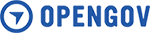
Effective July 1st, 2022, The Town of Wytheville has switched to an online permitting system to help serve the community better and make applying for permits faster and easier.
What is Viewpoint Cloud?
ViewPoint Cloud is the software program that powers the Town of Wytheville
online permitting center. It is a part of OpenGov. With this system, you will be
able to submit an online application from anywhere, 24/7, monitor the status of
the application online, receive notifications via email as your application is
reviewed and processed, request inspections, communicate with inspector or
staff, and receive documents.
How long is it going to take to apply for a permit?
Only a few minutes. The first application may take a little longer because of
registering and activating your account and learning how the software works. But
after that it should be a fast and simple process to apply online at your
convenience.
How do I sign up to use Viewpoint?
Go to the website: https://wythevilleva.viewpointcloud.com.
1. In the upper right-hand corner, click “Sign up”.
2. Enter your email address and enter what you would like your password to be.
Note: passwords must have at least 8 characters and include 1 upper case letter,
1 lower case letter and 1 digit. Log on. Please note: If you do not remember
your credentials at any time, click on “Don’t remember your password?” to reset
your information.
3. Go back to the upper right-hand corner and click the log on again and select
profile. Complete your profile by adding your name, phone number, and address.
You will only need to complete your profile once as it will be saved. Please
note: You can turn on or off email notifications or reset your password. It is
recommended to leave email notifications turned on as you will be notified by
email when communicating with the Town.
4. Once you're logged in, follow the steps on each page to complete the
application.
The Following Permit Applications are all completely processed online through ViewPoint Cloud:
- Building: New Construction - Commercial or Residential
- Building: Minor Construction / Renovation / and Miscellaneous Activities
- Electrical Permit: Commercial or Residential
- Mechanical/Gas Permit: Commercial or Residential
- Plumbing Permit: Commercial or Residential
- Mechanical Permit: Commercial or Residential
- Commercial Hood/Fire Suppression system permit application
- Automatic Sprinkler System Application
- Building: Tents Exceeding 900sq.ft.
- Accessory Structures
- Swimming Pools and Spas
- Fences
In the event you are having difficulty with the application or if you just need additional help, we are here to assist you in any way we can.
Jason Hamm
Permit Tech
276-223-3354
Tim Spraker
Building Inspector
276-223-3339

